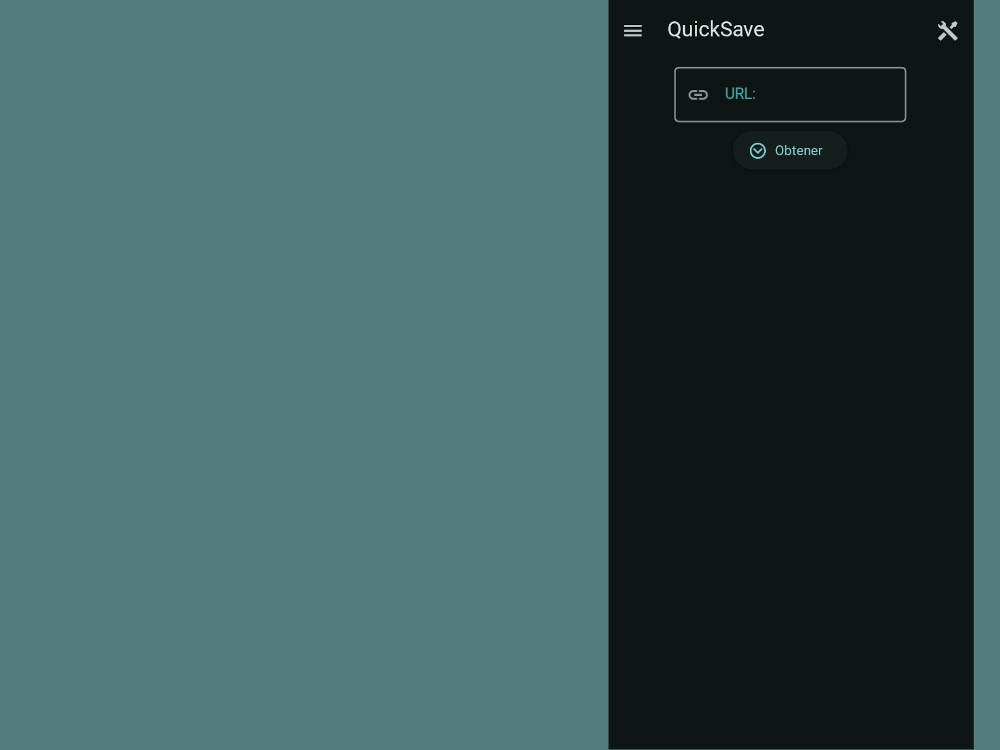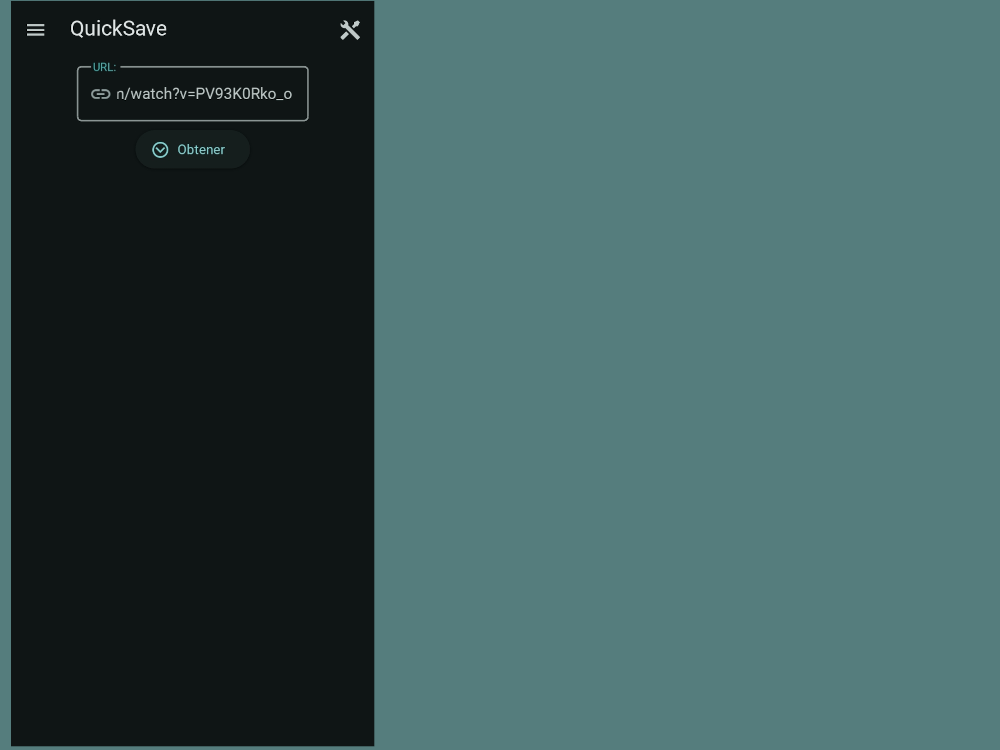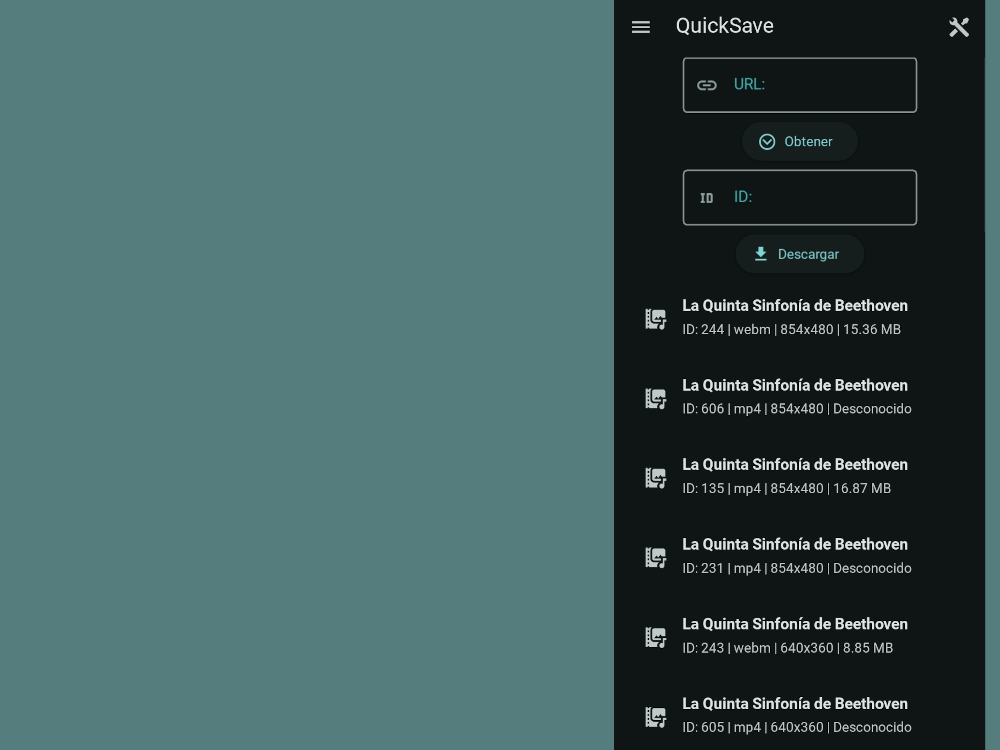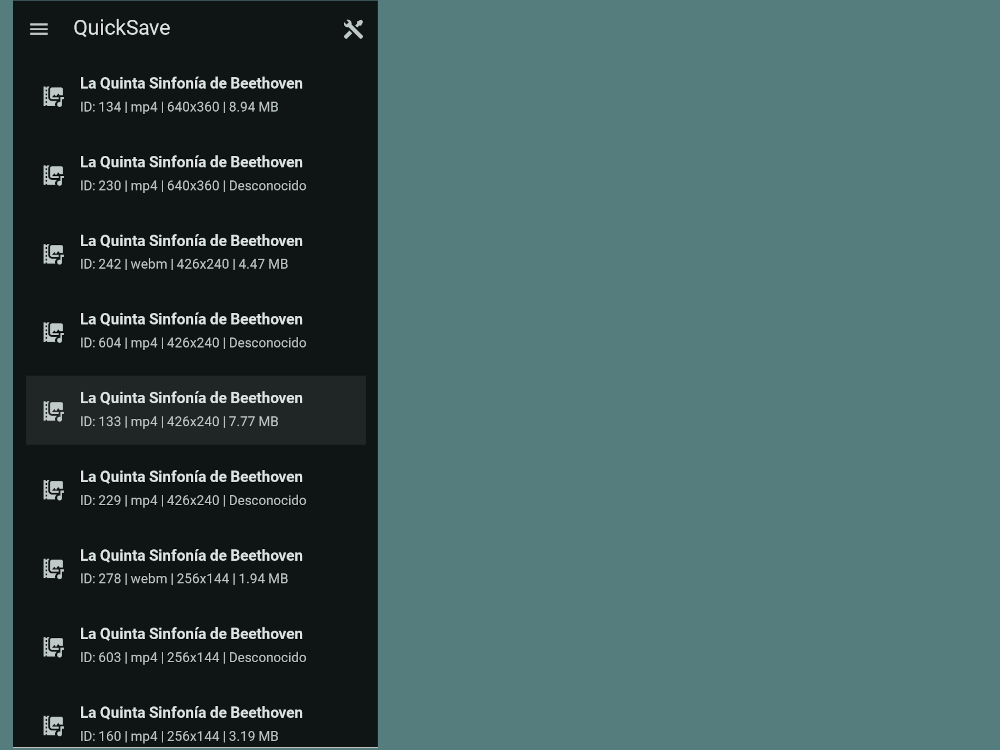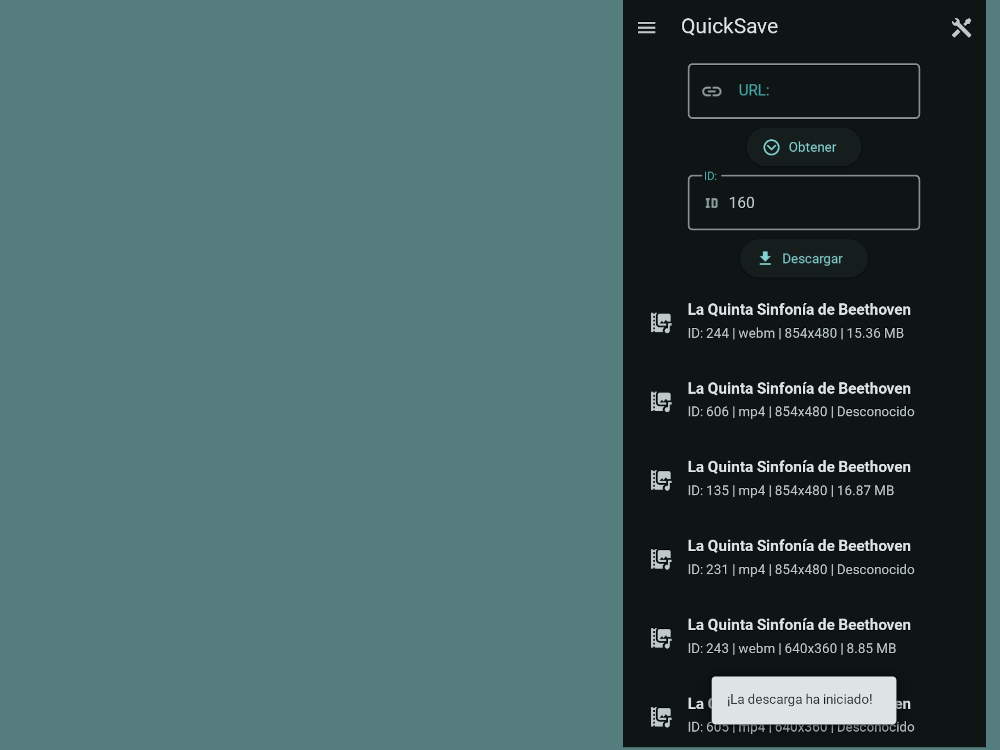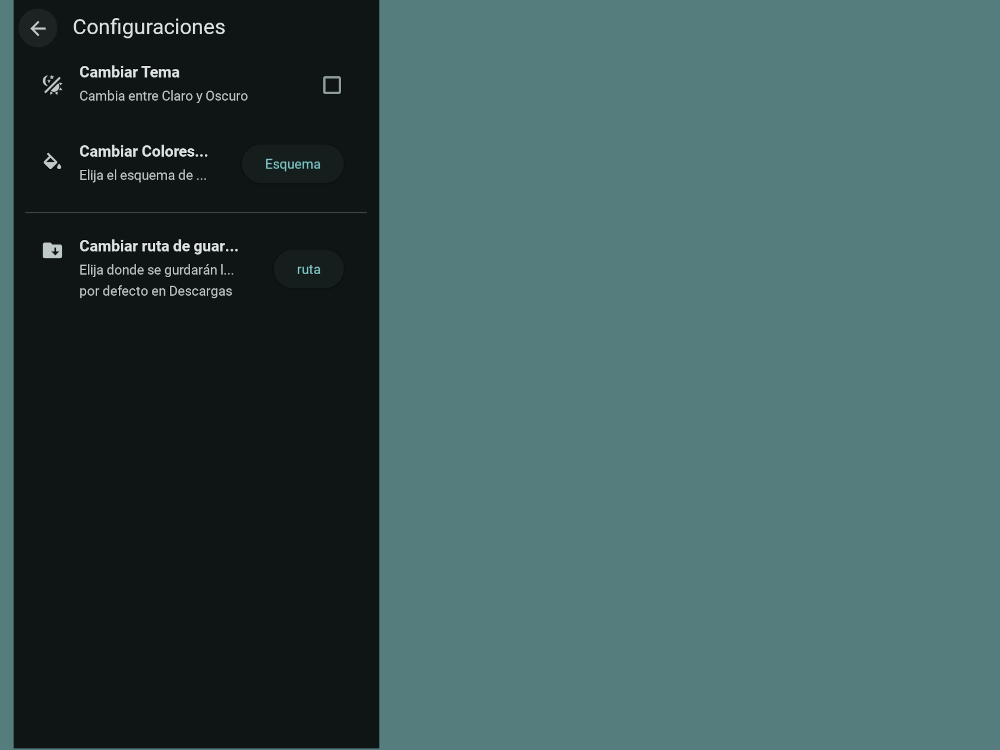QuickSave
This program allows you to download from YouTube with the YT-DLP
dependency. It is Free Software and you share it, modify it,
or improve it under the terms of the GNU GPL V3.
How to get started
-
The first thing you have to do is shearch for the video URL
you want to download. You must paste the URL in the space provided
and click the OK button.
-
All available formats will then appear with a unique ID.
Paste the id in the blank space and click the download buttton.
-
Wait for it to download.
How to run and compile the code
The code is available in disroot and you can
clone it with:
bash
git clone https://git.disroot.org/Daroi/QuickSave.git
This software is written in Python
and uses the kivy and kivymd frameworks
for cross-platform development. Java17 and
Buildozer are required for compilation.
How to run
-
To create a virtual environment to host the
dependencies, run the following commmands.
bash
source .env/bin/activate
-
To install all dependencies you must run the
following command.
bash
pip install -r requirements.txt
Note: you can use the lastest version of Python to run
the program, but it is not recommended to compile it.
-
Finally, to run the program you can do:
bash
python -d src/main.py
How to compile the code
The first thing you must have installed to compile
the code is Java 17. It is recommended to use python 3.8 or lower,
for this you can manage your python versions with pyenv.
Please note that the build process can only
be performed successfully on GNU/Linux distributions due to
buildozer compatibility.
bash
sudo pacman -S openjdk17
Then go to the directory that has the main.py and
run the following:
A buildozer.spec file is generated
and this is where the important configurations for compiling the
program will go.
The buildozer.spec should include:
-
The name of the app, its package and package domain.
-
Source code where the main.py live.
-
Source files to include.
-
Application versioning.
-
All dependency requirements used in the app.
-
Presplash of the application.
-
The path to the app icon.
-
Author.
-
The Python version being used.
-
kivy version to use.
-
All the permissions the app needs.
Here in order will be given what should go in each case:
1. The name of the app, its package and package domain
(str) Title of your application
title = QuickSave
(str) Package name
package.name = Quick
(str) Package domain (needed for android/ios packaging)
package.domain = org.QuickSave
2. Source code where the main.py live
(str) Source code where the main.py live
source.dir = .
3. Source files to include
(list) Source files to include (let empty to include all the files)
source.include_exts = py,png,jpg,kv,atlas,ttf,otf
4. Aplication versioning
(str) Application versioning (method 1)
version = 1.0.0
5. All dependency requirements used in the app
(list) Application requirements
comma separated e.g. requirements = sqlite3,kivy
requirements = python3, Cython, materialyoucolor, asynckivy, asyncgui, kivy, git+https://github.com/kivymd/KivyMD.git@master, requests, plyer, pyjnius, yt-dlp
6. Presplash of the application
(str) Presplash of the application
presplash.filename = %(source.dir)s/assets/icon/icono_quick_save.png
7. The path of the app icon
(str) Icon of the application
icon.filename = %(source.dir)s/assets/icon/icono_quick_save.png
8. Author
author = © Daroi
9. The Python version being used.
change the major version of python used by the app
osx.python_version = 3
10. kivy version to use.
Kivy version to use
osx.kivy_version = 2.3.1
11. All the permissions the app needs.
(list) Permissions
(See https://python-for-android.readthedocs.io/en/latest/buildoptions/#build-options-1 for all the supported syntaxes and properties)
android.permissions = android.permission.INTERNET, android.permission.WRITE_EXTERNAL_STORAGE, android.permission.READ_EXTERNAL_STORAGE, android.permission.MANAGE_EXTERNAL_STORAGE, android.permission.VIBRATE
Compile
To compile run the command:
bash
buildozer -v android debug
To install in the device you use adb
bash
adb install bin/app.apk
Or to reinstall or update
bash
adb -r install bin/app.apk